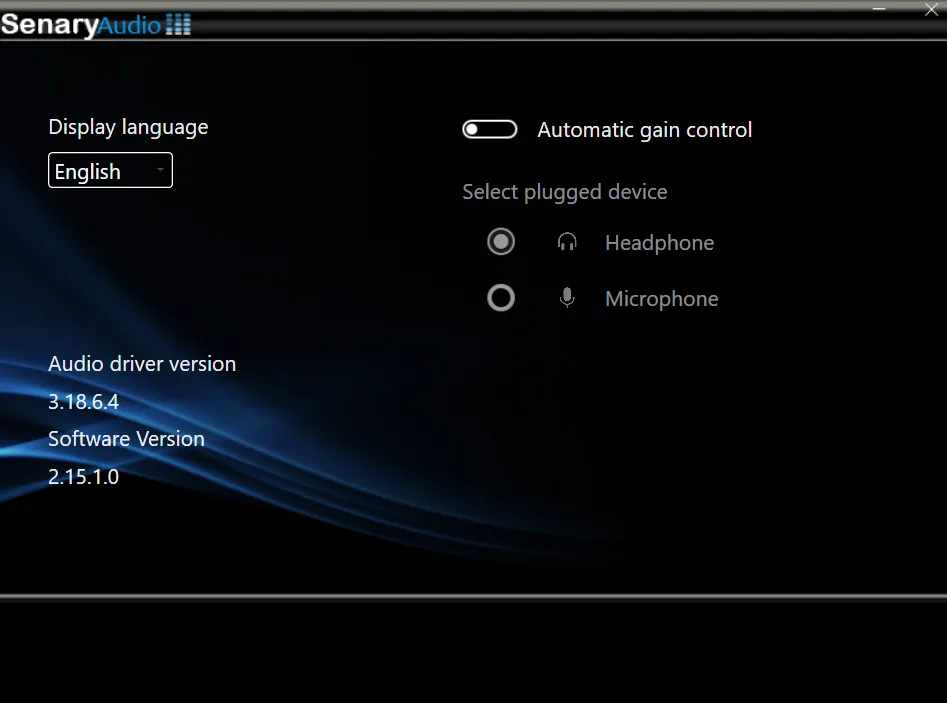Search Blog
Hit enter to search or ESC to close
Trending Now
Driving in Style and Comfort: A Comprehensive User Experience with Hamel Malaysia Ultimate Car Care Services
- Get link
- X
- Other Apps
Zulfadli Bin Yusmar
- Get link
- X
- Other Apps
Reading Time
Labels
People have been working seamlessly from the office and a remote location for years thanks to hybrid work, but the COVID-19 pandemic has accelerated the trend in ways few people expected. The demand for laptops has increased significantly due to the pandemic-induced shift in business toward remote and hybrid working.
As consumers, we need a dependable mobile device to manage our demanding productivity workflows. This necessitates the use of a powerful laptop and one that supports enterprise-class security software and hassle-free remote management.
HUAWEI is rapidly establishing a reputable name in the computer industry by consistently releasing stylish, performance-driven laptops, and many acknowledged HUAWEI's prominence in the laptop industry. The price-to-performance ratio of its laptops is often outstanding.
The latest Intel-based HUAWEI MateBook D 16, with a 16-inch display and robust hardware, promises to deliver outstanding performance to those seeking work or multimedia laptops. Would you like to learn more about what to anticipate? Discover the features of the HUAWEI MateBook D 16 by reading this review.
Unboxing
The packaging for the HUAWEI MateBook D 16 is standard, consisting of a medium-sized, cardboard box. The only things printed on it are the company's name and logo and a rough drawing of a laptop.
The HUAWEI MateBook D 16 laptop, a 65W power adapter with a detachable USB Type-C to Type-C cable, and the manual are all included in the box.
Keep in mind that the power adapter included with our review unit only fits US sockets. Do not worry, though; when you make a purchase, a Malaysian plug adapter will be included for Malaysia market. To put it in perspective, the charger clocks in at a hefty 136 grammes. Its compact size is typical of HUAWEI laptop chargers; in fact, it's almost the same size as a smartphone charger. From first impressions, I was pleased with the laptop's design.
Design
Looking at its shape, the MateBook D 16 has a design with a thin (18mm) light metal material coated in a classy Mystic Silver colour that will give users a premium feeling. Even though the MateBook D 16 is sixteen inches laptop, HUAWEI made it so that it only weighs 1.7 kilogrammes (1.7kg), which is about the same as some of the 15-inch laptops.
The MateBook D 16 has a thickness of only 18.4 mm (0.73 inches), and the bezels are only 4.6 mm wide. It has a 16-inch IPS LCD screen with a golden aspect ratio of 16:10, a screen-to-body ratio of up to 90%, and ultra-narrow bezels of just 4.6mm. This makes the perspective look wider and the image look more detailed.
The HUAWEI MateBook D 16, with its sleek 16-inch display, appears to compete in the high-end and mid-range segments of the laptop market. The hardware is sturdy, the construction is top-notch, and the layout is straightforward. The body's lightweight metal construction is one of the first things that draws the eye.
Its new Metaline antenna, concealed within its chassis, promises to increase WiFi signals by as much as 56%, which is especially helpful for users who are located further from their router. It has better signal reception than most laptops and can connect to networks with slower download and upload speeds than other laptop.
A large 16" screen measuring 356.7 x 248.7 x 18.4 mm is a feature of the HUAWEI MateBook D 16. The display has a refresh rate of 60 Hz, 100 percent sRGB colour gamut coverage, and flicker-free DC dimming to delight the eye.
The matte screen with good colour reproduction and wide angles that HUAWEI chose to use is something I like. On the other hand, the screen has been certified by TÜV Rheinland Hardware Blue Light to protect the eyes from blue light exposure and has a maximum brightness of three hundred nits.
There is a full keyboard (including a numeric keypad) and a sizable touchpad directly below the display. The keys are backlit in white, and the power button next to the keyboard doubles as a fingerprint reader.
The 1.5 mm of key travel height and evenly spaced keys make for a pleasant typing experience. It also features a sizable trackpad that shifts leftwards slightly. Good news, as this will keep your right palm from accidentally touching it as you type. The overall arrangement is perfect for typing up papers and fiddling with spreadsheets.
A long hinge holds the lid to the rest of the laptop, and it seems sturdy enough to allow for easy screen adjustments. The metallic rear also gives the impression of being quite sturdy and prevents the screen from bending. HUAWEI's MateBook D 16's base is quite minimalistic, with just a long air grille near the hinge and two tiny speakers near the screen.
Ports
HUAWEI has included a sufficient number of side ports. Two Type-C ports, an HDMI 2.0 port, and a 3.5 mm headphones/microphone audio jack can be found on the laptop's left side.
Laptop charging and data transfer are both possible through either of the two USB-C ports; the second USB-C port (located close to the HDMI port) also accepts DisplayPort cables (for external monitors).
One USB 2.0 Type-A port and one USB 3.2 Gen 1 Type-A port are located on the laptop's right side. On the other hand, the HUAWEI MateBook D 16 does not support ThunderBolt and does not have an RJ45 LAN port. Although the HUAWEI MateBook D 16 lacks an Ethernet card for wired networks, its wireless connectivity is top-notch.
Audio
When it comes to sound, the HUAWEI MateBook D 16 features Dual Stereo Speakers, one each on the bottom right and left sides of the device. To modify the sound profiles, you can use the Senary Audio programme. The HUAWEI MateBook D 16 incorporates four microphones with Enhanced AI Noise Cancellation. The HUAWEI Control Panel is where you will be able to enable this function.
HUAWEI Control Panel and HUAWEI PC Manager
Additionally, the HUAWEI MateBook D 16 comes with a number of HUAWEI-exclusive features that are designed to make the user's life easier, such as:
- Screenshot
- Quickly capture images without launching a paint or snipping programme.
- Unlike the Snipping Tool and Snip & Sketch, where you have to manually save the captured image, this feature will do so automatically.
- In addition, this function uses AI to recognise the text within the image, so users do not have to retype the text they originally saw.
- Screen Recorder
- Used to record both the screen and the user's voice, this is a great tool for online meetings that otherwise would require the use of additional software.
- AI Search
- Allows for speedy file searches across all linked HUAWEI devices (laptops, smartphones, and tablets).
- Users will be able to quickly and easily locate the files they need thanks to the categorization of all files into their respective types (documents, images, folders).
- AI Search also allows users to preview files before fully opening them, which is a time-saver compared to opening each file individually.
- Clipboard
- Retains up to fifty copies of files that have already been made
- It is a great tool for people who need to copy and paste multiple texts repeatedly.
- HUAWEI Share
- Allows users to connect other HUAWEI smartphones and tablets to the MateBook, simplifying the transfer of files between devices.
- Super Device
- A function that makes it simple to connect and activate external devices through the laptop.
- Multi-Screen Collaboration
- The Multi-Screen Collaboration feature allows you to virtually mirror your display onto your tablet.
- Then, you can use the tablet to manage the apps on your phone, and vice versa; you can also transfer files and videos between the two devices by dragging and dropping them, and neither device requires a data cable or additional app to do so.
- As a result, you will be able to accomplish more in less time when switching between devices.
Configuration
The HUAWEI MateBook D 16 offers three processor configurations for the Malaysian market: 12th Generation Intel Core i5-12450H, i5-12500H, and i7-12700H. In terms of memory, the laptop can have 8 or 16GB of DDR4 RAM. The unit we received features a 12th Generation Intel Core i5-12450H processor with 16GB of RAM and PCIe-8 SSD 512GB.
The CPU has eight cores and twelve threads in total. Four of the eight cores are performance cores with a maximum speed of 4.40 GHz, while the remaining four are efficiency cores with a maximum speed of 3.30 GHz. Additionally, the CPU offers 12 MB of cache memory.
It has a base power of 45 Watts and a maximum turbo power of 95 Watts. However, given that the charger included with the laptop has a maximum output of 65 Watts, the power consumption of this laptop's processor is certainly factory capped.
As there is no video card equipped with HUAWEI MateBook D 16, Intel® UHD Graphics are integrated into the CPU and take care of the graphics processing instead.
It can easily manage all of your office needs, plus web surfing and multimedia. It can reach a maximum refresh rate of 60 hertz and a minimum of 48 hertz, and it has 32 bits per pixel.
Conclusion
The HUAWEI MateBook D 16 has an appealing design, and I doubt many others will share this sentiment. That is the very first thing I have noticed regarding it. The second thing that struck me was how light it is and how much smaller it is than I had anticipated.
The HUAWEI MateBook D 16 has an appealing design, and I doubt many others will share this sentiment. That is the very first thing I have noticed regarding it. The second thing that struck me was how light it is and how much smaller it is than I had anticipated.
The HUAWEI MateBook D 16 is significantly more portable than other modern laptops that are offered for sale at prices that are comparable to its own. It is good that this is the case because you do not want to be required to carry a cumbersome device around with you daily.
The HUAWEI MateBook D 16 is unmistakably a device focused on productivity. The HUAWEI MateBook D 16 performed admirably when used for web browsing and editing files in Microsoft Office's Word and Excel.
The keyboard response is impressive: I like that it is full-sized and includes a numerical keypad. Backlighting comes in handy when working late at night, and typing provides useful feedback. The touchpad is large and responsive, with left/right click buttons located beneath it. The keyboard and the touchpad button are also not very loud, which I appreciate.
The latest iteration of the HUAWEI MateBook D 16, released in 2022, performs admirably as we test it. The laptop combines a stylish design with a high-quality build for a reasonable price. Its smooth and responsive trackpad and responsive keyboard are major pluses that elevate the user experience.
The latest iteration of the HUAWEI MateBook D 16, released in 2022, performs admirably as we test it. The laptop combines a stylish design with a high-quality build for a reasonable price. Its smooth and responsive trackpad and responsive keyboard are major pluses that elevate the user experience.
The performance is commendable, providing more than adequate resources for most uses. The HUAWEI MateBook D 16 is an excellent option if you need a powerful laptop with a sizable display. Visit the official HUAWEI online store to purchase the new HUAWEI MateBook D 16 and be among the first to own it!
You May Also Like
SHEIN’s Inaugural Pop-Up Event in Malaysia is Here!
- Get link
- X
- Other Apps
Anewmax Debuts in Malaysia, Redefining Skincare With Max Results in Minimal Steps
- Get link
- X
- Other Apps